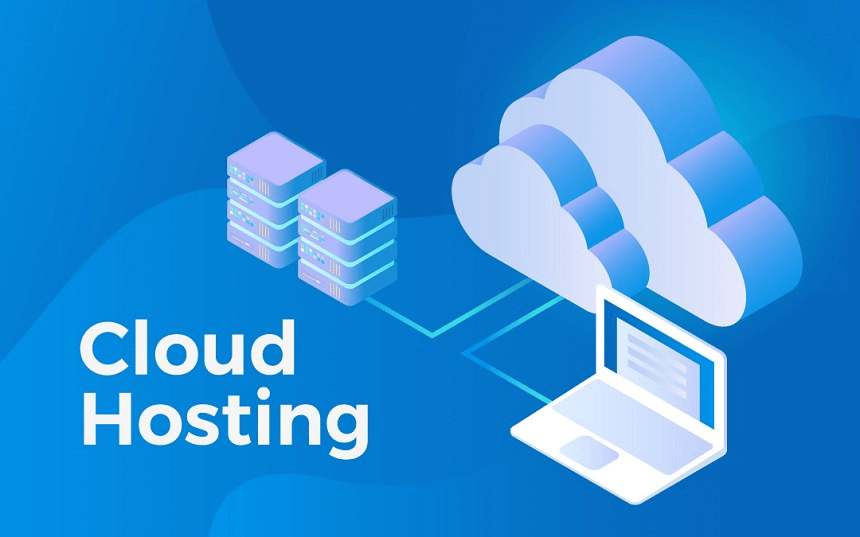Are you having a hard time getting subscribers on YouTube and growing your channel?
It is normal, getting subscribers on YouTube is not as simple as uploading a video to YouTube and waiting for it to happen. That is, it can happen (and it does) but there is a whole process that is HIGHLY recommended that you do and that will greatly increase your chances of success.
In general, if you follow the tricks to get subscribers that I am going to explain, you will see that it is much easier. And attention, here I am not even getting into what it would be like to give your “personal touch” to the videos you upload.
I’m talking about steps that anyone can take, regardless of the channel or topic, and that will help you a lot to get subscribers on YouTube, grow your channel and later be able to earn money with YouTube if that’s what you want.
How to get subscribers on YouTube
As I was telling you, these 13 points are going to give your channel a huge push and you’ll see that it will be easier to get subscribers on YouTube. I recommend you:
- Understand what YouTube wants
- Choose a niche and go into detail
- upload videos often
- Make a good first impression
- Structure your videos correctly
- Add Keywords in title, description and tags
- Make videos for new visitors
- Turn your YouTube profile into a sales funnel
- Set a schedule (and follow it!)
- Share your videos and promote them
- Do not forget to do Direct
- Become a machine to get subscribers
- Use the best tools for YouTube
Before launching into the attack, do you want me to send you a summary of these points by mail along with other tricks (step by step) to earn money online, on YouTube and with your own blog ?
Alright, let’s get started!
1. Understand what YouTube wants
It’s like a no-brainer to write this, but YouTube is a business and as a business, YouTube wants to make money. And in fact he wants to earn as much money as possible.
If you are going to use their platform, it is best to play by their rules, and thus we can take advantage of all the intricacies that are available.
YouTube belongs to Alphabet, which is nothing more than the parent company of Google.
YouTube makes money by running ads on its platform. They earn a percentage of the total paid to play an ad, while the other percentage goes to the creator of the video where it was played.
This means that the more videos and hours of video are watched, the more money YouTube makes, because the more ads can be played. Logical, right?
In short, YouTube wants users to spend as much time as possible on its platform watching videos .
So even if your ultimate goal is to make money on YouTube with your channel, and you have your own interests, always make sure that users see as much of your content as possible, so YouTube will also earn and therefore promote your videos more than others.
So I ask you, do you think YouTube will hype your videos if they are bad or boring?
No, he will not. Make quality content and like it and if not better don’t do it .
2. Choose a niche and go into detail
I have already explained the idea of the niche in several articles, but I never tire of saying it.
Obviously, you can make videos on any topic, without paying too much attention to the search volume of that topic, or if there is competition or not, but your chances of success are reduced to a grain of sand.
So why would you?
Focusing on a niche allows you to become a benchmark in that niche, that is, that people remember you when they think about that topic.
If your audience, in the case of YouTube would be viewers or subscribers, know what topic you are dealing with (your niche), you can focus the shot much more and go into depth.
What you have to understand is that it is no longer 2010 (or 2005). Now it is very difficult to publish anything and expect it to work just because. There is a lot of competition and many apply some of these tricks that I explain here.
I’m going to give you an example of a niche topic and that way I make sure you understand it, okay?
Imagine that you are at home and you want to prepare a pizza, so you go to YouTube and search for “How to make a pizza”
And in the first positions, you will see a couple of interesting videos:
Video A is by Gordon Ramsay, a well-known chef because he has a rather extravagant cooking show as well as several restaurants around the world:
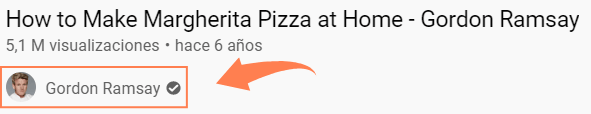
Video B is from Tasty, a company that teaches people how to cook over the internet:
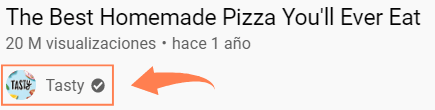
If you only had this information that I give you, which video would you watch first?
- Video A. The celebrity chef.
- Video B. The company that teaches you to cook
Personally, I would choose Video B. If I just want to make a pizza, why watch a famous chef who will probably teach me a difficult recipe to imitate?
Rather, I prefer a step-by-step for beginners and thus eat the pizza in half an hour.
Do you see what is happening? The name of the channel affects how much 90% of people would choose the specialist over the generalist. Tasty has focused on the niche of teaching cooking at home and they have a large audience that wants just that .
The best thing you can do is pick a mini-niche with a lot of traffic and relatively little competition and go deep.
For this you can use a tool called TubeBuddy . Once you install it, you sign in with your YouTube user and you will see this in the top bar of the YouTube home screen.

Press the button and you will get a screen like this. Select “Keyword Explorer”.
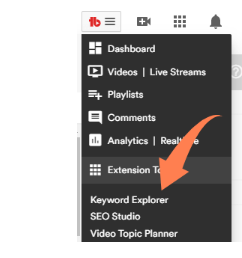
And enter the keyword or keyword that you want TubeBuddy to investigate. For example “How to make pizza”:
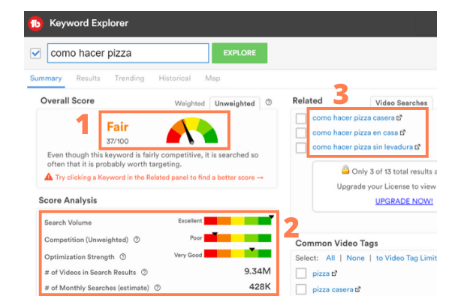
- Point 1: It tells you that that keyword is fine. Not too easy and not too difficult. Red bad, green good.
- Point 2: It tells you about the search volume, the competition and how optimized the videos are.
- Point 3: It recommends other related keywords and usually longer (more niche).
In conclusion, find a niche that makes sense and specialize in that niche by uploading lots of quality videos and offering what your viewers are looking for.
3. Upload videos often
I already told you before, and it’s obvious, but if you want YouTube users to see your videos, you have to upload videos!
First of all, you should know that newly uploaded videos get a push from YouTube and thus have a better chance of going viral, that is, being seen by a lot of people. Knowing that, if you upload a lot of videos, you will have more help from YouTube.
And another thing, uploading videos frequently is not only important for YouTube (as a company), but for your subscribers as well. If you only have time to do it once a month, tell your subscribers so they are informed when you upload them. In fact, many YouTubers make a kind of public calendar like: “New video every Tuesday”, and they put it everywhere.
4. Make a good first impression
To explain this to you, let me go back to the pizza example, which is going great.
Without having the information from before, which video would you choose now?
Video A:

or Video B:

I would choose Video B again. The pizza in the first video looks really good, but Video B has “101” on the top left. And it is that in the United States, “101” is commonly used to refer to the first class or the class of initiation in a subject.
I want to learn how to make a pizza from scratch, and a “101” class is great for me.
By the way, Video A adds the name of the chef (of the brand) in the thumbnail of the video and that is also a great success. If what you are looking for is that people know your brand, even if they do not even click on that video, his name has already been engraved in my brain. It would be a good idea to even incorporate the two practices: the name and a descriptive element in the image itself to give more information to the user.
In conclusion, the video thumbnail works well, it is super important and may have a lot of weight in the decision of whether or not to press the video. You don’t have to make the thumbnail super garish, but it has to be an image that helps your users understand what they’re going to see and… why not… that also causes some intrigue and curiosity.
5. Structure your videos correctly
A video, like any story, has a beginning, a middle, and an end. Skip one of these three parts and you will end up with a video that is NOT optimized.
I’ll explain, okay?
Beginning
In the example above, we have clicked on Video B, which is 10 minutes long. Do you think if that video doesn’t hook me in the first 5-10 seconds I’m going to keep watching it?
Well no. Not me, not you, not anyone.
Hooking the viewer (or the reader) is almost more important than the content of the video itself. A good introduction sets the tone for what comes next.
Developing
Remember: YouTube wants you to produce long, quality content. If you do that, YouTube will help you, which will make your channel grow more and therefore make you more money from YouTube.
Try to make your videos around 10-15 minutes long in total. If they last “a long time”, the viewer who views it in full has actually been on YouTube a long time thanks to you. There are themes that allow this easier than others, so I recommend that you start testing, look at your analytics and understand approximately what is the ideal duration in your case and for your audience.
Although of course, if the video is very long it may be a bit boring. And this is normal, because everyone gets distracted as time goes by.
It is a good practice to use interruptions, change the angle of the camera or even put on music or sound effects to get the viewer out of the monotony. For sound effects and music, you can use FilmStocks .
Don’t worry too much if the first few videos aren’t perfect, it’s normal. Don’t be discouraged.
As you get more views, look at the Analytics tab and analyze what’s happening in your videos and how it can be improved.
Final
The end of the video is called the “end screen” and can last anywhere from 5 to 20 seconds. On this screen you can choose to show other videos or playlists and you can also put a button to subscribe to your channel and ask your viewers to do so. In total you can promote up to 4 elements on the screen , but be careful not to make it look too crowded.
With Snappa or Canva you can download some templates, or you can also design one yourself. For example:
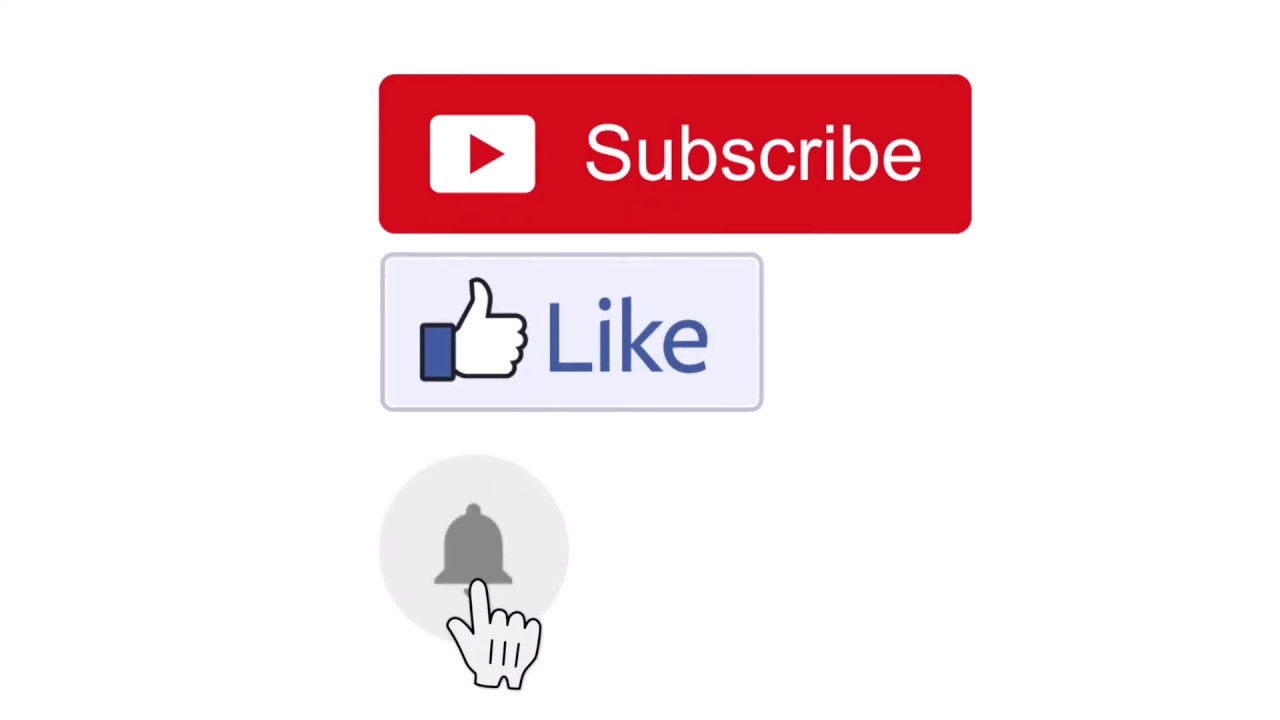
It is important to note that what you recommend on the final screen should make sense. One option would be to put a link to your most viewed and most popular video (because you already know that it works with your type of audience) and another link to a video that is closely related to the one that is being played. If you do not want to complicate, let YouTube decide for you, there is an option for it when you upload the video.
6. Add Keywords in title, description and tags
Creating the perfect video isn’t the only thing you need to do to get subscribers on YouTube, you also need to get them found and clicked!
And keywords will help you with this.
Keywords are nothing more than words in a text that help Google, YouTube, Facebook and in general any other digital company to teach you what you are looking for. Specifically, YouTube uses keywords to determine what your video is about and to know when it should show it to users or which users.
If all this seems a bit confusing, don’t worry, with what I explain below it will be clear to you.
I recommend that you incorporate keywords in these three sections:
Keywords in the Title
Just like what happened with the video thumbnail, the title should be able to tell viewers with a few words what they are going to find in the video.
When you have to write the title of a video, imagine that you are a user who wants to find your video and think what you would write in the search engine. That is, try to make the title of your video match what a user would write.
An example:
- GOOD: How to make pizza at home. Very easy!
- BAD: I make pizza because it’s so easy
No one would search for “I make pizza.” Instead, it is very likely that someone who wants to make pizza writes “how to make pizza at home”.
The most important thing for you is that the user clicks on your video and that once inside, they continue to see it. So don’t put a super flashy title that deceives the user with false promises because as soon as he enters, he will leave immediately and that, in the eyes of YouTube, is even worse!
Keywords in the Description
YouTube is very clear about how, according to them, an optimized description of a YouTube video should be:
- The first paragraph (2-3 sentences) will appear in the YouTube search results.
- Descriptions should be long, use the available space.
- Add keywords in the text naturally and include them at the beginning of the description
- Add links: to your blog, to your articles, to your other videos, a subscription link.
- Add TimeStamps if the video is long (which it should be).
- Don’t use the same description twice.
- Add relevant hashtags (no more than 15)
Keywords in Tags
Tags are hidden keywords that users don’t see. He thinks of tags as groups of words that summarize the subject of the video and clearly tell YouTube what’s going on there.
If you use VidIQ or TubeBuddy, you will see that a video’s tags appear on the right side of the video on your computer, at the very top.

As YouTube uses them to recommend your video, these should be relevant to the content, although you can also be a bit “naughty” and put some more original keywords…
I recommend you put keywords at least of the following points:
- About your field: “cooking at home”
- Exact match: “how to make pizza”
- Long tail keywords: “how to make pizza at home”
- Keywords of your brand:
YouTube limits the total space occupied by tags to 400 characters, but you don’t have to fill it all with keywords either. Just like with hashtags, if you put too many and get off topic, YouTube may see you as spam or inaccurate and relevant.
Normal users cannot see your tags with the normal interface, only YouTube can see them and as I told you before, with VidIQ or TubeBuddy you will be able to see them too and thus take ideas from popular videos in your niche and use those tags in your videos.
7. Make videos for newbies
Once you’ve got your channel up and running, your videos will receive views from:
- Subscribers
- Non-subscribers who know you and what your channel is about
- Non-subscribers who don’t know you
On YouTube, non-subscribers can discover your videos in different places, such as the Home tab, the Explore tab, or if it appears as a suggested video after watching another video on a related topic. In fact, if you want, you can see where the users are coming from from the Traffic section in your control panel.
Keep in mind that if you start the video “to the sack” that is to say that you enter into the subject of a coup, there will be a part of the visits that will not know who is speaking… what the thing is about… etc.
My advice is to use the beginning of the videos to briefly explain who you are or what the channel does, welcome new visitors and encourage them to interact (comments, share, subscribe,…) with the channel or with the video.
This seems silly, but I assure you that it works perfectly to retain new visitors. Everyone likes to be welcomed and given a little tour when they arrive.
8. Turn your YouTube profile into a sales funnel
Think for a second: How many videos from the same channel do you watch until you enter the profile?
In my case, I think that I never or almost never enter the profiles of the authors.
But do you know when I do?
- When I search for a specific video
- When looking for a way to contact the channel owner
- When I’m bored (and this really doesn’t count)
Since users are going to be coming into your channel relatively little, it’s a good idea to set it up to funnel these people in any direction you want, be it to the channel’s blog, be it a subscription link or an online course you sell. Whatever.
Let’s see where you can modify little things:
Tab 1: Home
The horizontal image at the top of the channel should clearly indicate who you are, what’s on the channel, or both. It’s the first thing the visitor will see, so you can even add a clear and direct call to action. For example: “Subscribe!”
Another possibility is to use it in an informative way to announce what will happen in the near future, such as an important event or video. For example, what National Geographic does:
Be careful that the horizontal image of the cover is reduced a lot in the mobile application.
In this tab there is also the featured video. It plays automatically and is great for guiding the user through your channel and connecting with them.
Tab 2: Playlists
Without a doubt, you should create playlists of your videos and optimize their names.
When a user is in this tab, the names and thumbnails of the videos are not seen, only the name of the playlist and a cover are seen.
Does this give you any information?
I translate it for you just in case. He says, “science,” “new videos,” and “cosmos.” Isn’t it true that you stay absolutely the same as before reading it?
Use illustrative titles and different photos for YouTube playlists.
Tab 3: Community
This tab may not appear for you. For it to unlock, you need to have more than 1000 subscribers and wait a few days. If it still doesn’t appear, follow these instructions given by YouTube .
The Community tab is the perfect place to engage with your audience. You can post about your videos, talk about collaborations, show outtakes, or even take polls. There are a thousand things.
Think of it as a way to keep your subscribers alert so that they are aware of what is happening on your channel = more views = more money.
It is also good because the YouTube algorithm will see that you have fans who not only follow you, but also want to stay in touch with you and that will give you more points to be promoted.
Tab 4: More Information
- Write a detailed description, use headspace wisely.
- Add your business email (which will be public for everyone)
- Use the links at the bottom to direct your users where you want: your blog, a subscription link (adding ?sub_confirmation=1 at the end of the link to your channel), your social networks…
9. Set a schedule (and follow it!)
I know… you don’t have much time, there are other priorities… but the reality is that if you want to create a YouTube channel, make it grow and finally make money with YouTube you have to be disciplined.
In order for your channel to become a constant source of income, you will have to get many subscribers and many views and all those users surely expect something from you.
I explain.
Isn’t it true that if you regularly watch a series on TV, you don’t like it if they delay the premiere of a new season?
Well, the same thing happens here.
Your objective is to create a community, that is to say that people remember your channel when they want to see something on the subject that you talk about or publish. But if you don’t upload videos, don’t comment, don’t interact, and a long etcetera, it’s likely that their enthusiasm will deflate.
To help you be more disciplined and get your tasks done, it’s a good idea to have a calendar.
And in fact I’m talking about a content calendar, where you indicate which videos you plan to upload and when, and a calendar of… let’s say… interaction. In the latter you could indicate when you reply to comments, when you promote your videos or even when you answer emails.
Multitasking is very inefficient and you will see that it leads to chaos. Better plan everything a bit and you will see that your mind works more clearly and that your subscribers are happy with you.
10. Share your videos and promote them
The fact is that in May 2019, 500 hours of video PER MINUTE were uploaded to YouTube. That is 720,000 hours uploaded per day or, what is the same, you need 82 years to see what is uploaded in a single day to YouTube.
What madness! And the pace has continued to grow!!
So think for a second…do you think that without promoting your content you have a good chance of users finding your videos on YouTube?
Seriously, what I explain in this article helps a lot, but it doesn’t do wonders. You have to promote your content to increase your chances of success.
But how to do it?
How to promote your YouTube videos in 5 steps
I have prepared a summary in 5 simple steps that I advise you to follow EVERY TIME you publish or are going to publish a video and that will help you maximize the reach they have.
- tell your contacts
To your subscribers (obvious), to your email list, to your business partners, to sister YouTube channels, use the community tab and basically, say it everywhere.
- Promote it on Social Networks
Facebook, Instagram, LinkedIn, or any other social network where you are. Of course you could do this manually but if your goal is to focus on YouTube, I don’t recommend it.
There are tools, like Agorapulse, that are super useful for scheduling posts on your social networks and making them repeat over the weeks over and over again. This means that if you post a video on YouTube (which you can also do via Agorapulse by the way), you can set the program to advertise on Facebook every 2 weeks and on Instagram every 3 weeks, for example.
The good thing is that you don’t have to worry about this and also, if someone texts you, you can even see the messages and answer them DIRECTLY from Agorapulse.
It is in Spanish andThey have a pretty interesting guide on how to get started.
- Share it on your blog or on your website
Seriously, if you don’t have a blog yet, do it. It’s easy, it’s cheap and it will help you. For less than €6/month with SiteGround, you have a blog with which to advertise your YouTube videos.
There are many people who want to find information in video format and do not go to YouTube directly, but search from Google, Bing, Yahoo or any other search engine.
If you want to create a blog, use SiteGround’s automatic WordPress installer and create an article for each YouTube video.
- Share it with other blogs and suggest that they change it to yours
This is a good way to create contacts, make the public of that blog see your video and also help that friendly website with the information of your video.
Sometimes those websites will be linked to other videos. You can use tools like SEMRush or Mangools to find the videos and ask the admins to replace them with yours because they are better/prettier/newer/whatever you think.
- tell your community
Use live streaming to promote your own video BEFORE AND AFTER you post it. Think about giving this live show another approach, such as explaining why you created it or what the audience’s reaction was when they saw it.
Go around the topic and create controversy, that helps to make users curious to see it.
11. Don’t forget to do Lives
From the last point of the promotion of the videos I derive this: Use the live broadcast! (live stream)
Depending on your niche, it’s almost not a choice… it’s like an obligation.
It is no secret that those channels that broadcast live achieve much higher levels of interaction from their users than those that do not. Remember that interaction leads to subscribers and that to views and that to money. And you want to earn money on YouTube, right?
But seriously now, if you don’t mind going live, do it, it’s going to help your channel a lot.
You can even take advantage of this broadcast to ask your viewers to do something live: subscribe, click a link, write a comment, visit your blog or anything else you can think of.
So I suggest you do several things:
- Mention it in the introduction
- Say that you post very detailed or funny content or whatever often and that by subscribing they will be aware of what’s new.
- Add a subscribe button on your end screen
- Add a subscribe link in the video description, in the first paragraph.
- Comment on your mailing on the blog if you have one, and if you don’t have one, create one.
- Publish it on social networks with the direct subscription link.
- Pin a comment on your video by adding the link
- Post it in your community tab
- Mention it when cross-promoting with other channels.
You have to work hard if you want to succeed!
13. Use the best tools for YouTube
I have been releasing it to you little by little in the article, but here I include it all in one section.
You have to be able to scale your business, and your business is to grow the channel, get subscribers on YouTube and accumulate the maximum views and time possible. To do all these things, having tools that help you and make you more efficient is the best way to do it.
In fact, think like a business owner. What is the use of saving 15 euros if you spend 6 hours doing something that you could do with a simple tool in 15 minutes? Use the remaining time to continue promoting and growing your YouTube channel. Be smart.
In any case, here are 9 tools that will help you:
1. YouTube Studio – Official Platform for Creators
You can download the app from the Google Play Store or the AppStore.
2. TubeBuddy – Keywords, Tags, Comments and much more
Install the TubeBuddy chrome extension.
You can use the free version or the paid version. I would recommend you to get the STAR version because it has a couple of things that are great and worth paying for. I’m talking about “Opportunity Finder” which is an opportunity search engine and “Search Rank Tracking” which allows you to monitor 5 keywords (with the STAR plan) and see what is happening.
The STAR version costs around $15 a month, which is about €13.5 and for what it offers, it’s great.
In case you have zero budget, install the free version anyway! It will help you with many other things like:
- Pick a winner if you run a contest
- Format your comments
- Be the master of tags.
So what is the kit of the question? Well, TubeBuddy is only in English. but anyway, I recommend that you install it and play with it a bit. If you want me to do a tutorial on how to install the extension and use it, tell me in the comments.
3. VidIQ – Keywords, Tags, Competitors and much more
VidIQ is the competition of TubeBuddy, it is in Spanish (and in many other languages) and they have a lot of information and videos.
VidIQ has it all. It really is very difficult to choose between the two programs. In my opinion, VidIQ has some functionality that TubeBuddy doesn’t and vice versa. I use BOTH, because I do one thing with each one and sometimes I even do it with both to compare. I’ve put it in position 3 because I have to sort the tools somehow, but it’s no worse than TubeBuddy for that.
If you are serious about creating a YouTube channel and getting subscribers I would recommend you to go for the BOOST plan, you can check it out here. This plan has three very interesting features: Optimization of videos at the time of upload , Label recommendations and Channel labels .
The truth is, the first two will make your life much easier and will make the most of your videos’ potential, even if you don’t know it . VidIQ analyzes thousands of videos every day and its internal algorithms have a very good understanding of what works and what doesn’t, so letting the program help you with that is key. The third feature, channel tags, is similar to video tags but from a more general point of view.
If you don’t have a budget, I tell you the same as with TubeBuddy, at least install the free VidIQ plan !
4. SEMRush – Enlaces a videos
Use SEMRush to find websites that are linking to a video from your competition. Contact the administrator of that website and ask them to insert your video instead of the one they currently have. So you can access a new audience and increase the number of views of your videos.
SEMRush stores and analyzes the keywords that people type in search engines (like Google). Although these words are not the same as the ones used on YouTube, they are very similar and that’s why it can give you a good idea of what people are looking for and how to focus your videos.
You can do all of this with the basic SEMRush plan .
In case your budget is a bit low for SEMRush, you can also do these two things that I have explained to you with Mangools.
5. Social Blade – Channel Statistics
Social Blade is a platform that allows you to know data about a YouTube user or channel. This channel can be that of your competition or your own. It allows you to know, for example, how many followers a channel gets per day, per week or the average of the last 30 days, as well as the views it is having.
6. Bit.ly – Shorten links
If you’re going to add links to your video descriptions and other sites, it’s probably worth knowing if someone is squeezing, right?
Bit.ly allows you to shorten any link to something like https://bit.ly/3fB0r34vS or even https://bit.ly/thinkpaisa in such a way that no one will see a long URL. Within Bitly there is a dashboard where you can see how many people have clicked the link and when. It is also very interesting and efficient that it can be connected to Agorapulse, being able to create short links directly from Agorapulse.
You can also shorten links with PrettyLinks or TinyURL although I personally like Bitly.
7. Adobe Creative Cloud – Photo and video editing
There is no other program on the market like it when it comes to photo and video editing.
For video editing you have Adobe Premiere Pro and for photos, including video thumbnails for cover art, you have Adobe LightRoom or Photoshop .
Filmora9 is another video editing program or if you’re a bit more limited on budget: Shotcut, Animoto (in English) or Lightworks (in English), all three with a free version.
As for basic image editing for YouTube video thumbnails, you can use Canva.
8. YouTube Subtitle Tool – Add Subtitles to Videos
Remember to add subtitles to your videos. Sometimes YouTubers don’t get to click on a video and see the preview that YouTube shows. If you add subtitles, you can create more interest and end up squeezing the video.
I would like to recommend another tool that was not the YouTube system itself, because the truth is, sometimes it fails a bit, but I don’t know of any that are worth it. If you know of any, tell me in the comments please?
Although yes, you can always go to a freelancer platform like Fiverr or Freelancer and find someone who can subtitle the video for you.
9. FilmStocks – Music and sound effects
You have many, many options at FilmStocks. From visual effects to music or sound effects, really everything you need can be found there. One detail, if you have to search for something, it is a good idea to search for it in English, because there is a file that has not yet been linked between languages and it may appear in one but not in the other. Simply use google translator and copy and paste the word in English.
Look, an example when searching for the word forest in English (forest) in the “Sound Effects” section.
And of course, you also have YouTube’s own Audio Library available with music and sounds, super easy, super fast, and totally free.
Conclusion
In this article, I have explained to you that basically, without sweat there is no glory. If you want to create a channel on YouTube to get subscribers and views and later earn money from YouTube, you have to work hard.
There is no quick way to do it, it is more of a medium-term business, but it is totally viable and can be done by ANYONE, without exception.
In fact, I have explained several ways to increase your chances of success and it all starts with understanding that YouTube promotes those videos that people want to see, so if you do not make interesting content, you are not starting well.
Focus on a niche, that is, on a topic that you can go into depth and that makes sense to do so, and become the reference point in that niche. You’ll need to do some competitor ( VidIQ ) and keyword research ( TubeBuddy and SEMRush ) beforehand, but it’ll pay off later. Apply in your videos all the practices that I have explained to you and you will see how your videos receive more and more visits.
Alright, that’s all!!
Do you have any doubts? Do you use any method that I have not explained here?